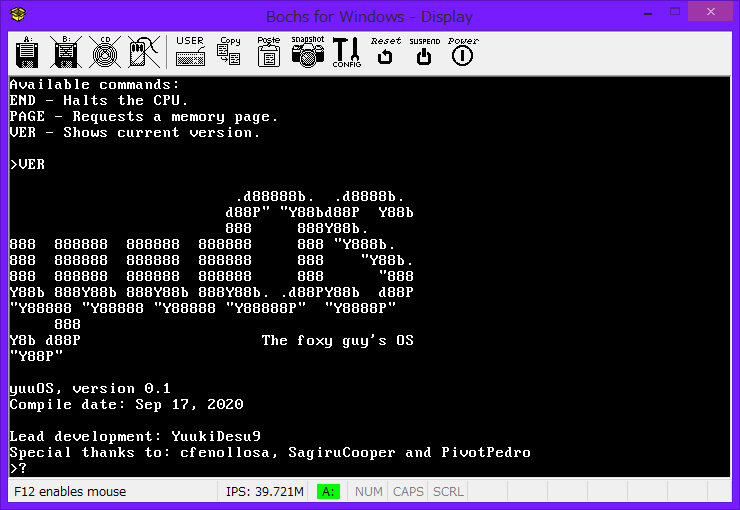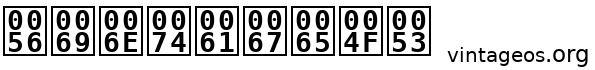-
Atari Running on Any Machine:
Atari
Running on Any Machine (ARAnyM) is a virtual
machine that can run 32-bit emulation of Atari ST, TT030
and Falcon including TOS, FreeMiNT, MagiC and
applications for M68k microprocessor and Graphical
Environment Manager (GEM).
-
BOS:
BOS is an x86 32-bit OS
made "with DOS in mind...
with native support for CD-ROM/BURNER, DVD, USB, most
filesystems, up to 4gb of memory... for all those people
that miss the days of DOS
programming" (05/2012) written in assembly by
Christoffer Bubach. It is marketed as a modern
alternative to DOS although
it has more of a Unix feel
and functionality although limited to twelve (12)
commands. The current version 0.04 was released in 2005
with no clear date for a 0.05 release if any at all. By
the way, although I have not found what BOS stands for
anywhere in the BOS website, something tells me that it
stands for Bubach Operating System since Bubach
is the name of the creator of the OS.
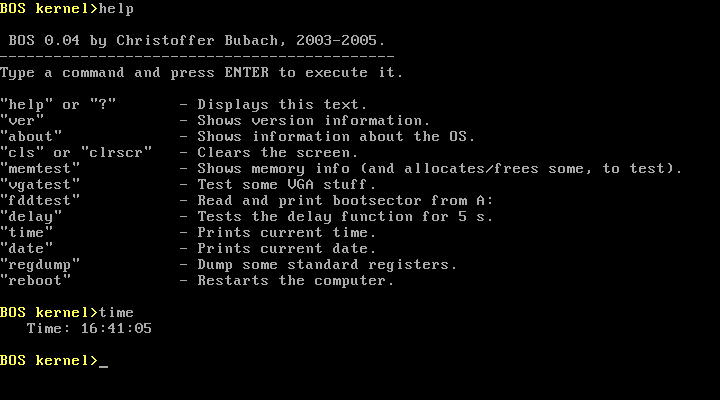
-
brickOS:
brickOS
(formerly legOS) is an alternative (replacement) OS for
the LEGO Mindstorms RCX Controller.
-
Collapse OS:
Collapse OS is a
"collection of tools and documentation with a single
purpose: preserve the ability to program microcontrollers
through civilizational collapse" (06/2020) written
in Forth in a POSIX
environment. The OS can run with minimal system
requirements — for example, the 3.5 MHz Z80 chip in
Sinclair ZX Spectrum (1982), the 2 MHz Z80A chip in
TRS-80 Model III (1980) and the 4 MHz Z80A chip in
TRS-80 Model 4 (1983), but no
BASIC as originally shipped with these machines, in
favor of much older programming languages as Forth and
assembly (asm).
Collapse OS uses a file system that "contains
everything that a post-collapse computer would manage,
that is, all Forth and assembly source code for the
tools it needs to fulfill its goals" named
blk.fs (Bootstrap post-collapse technology,
Sourcehut), 06/2020). The whole idea as explained by the
developers is to be able to run computer systems to
rebuild the computer-based civilization that we are used
to even if this means no GUI. It sounds exciting and an
imperative need to learn in case civilization does
collapse, but I had not yet had the opportunity to play
with this OS.
-
DexOS:
DexOS is an open
source x86 32-bit OS written in assembly by Craig Bamford with a
GUI similar to that of a video game console. Although the
latest version 6.0 was released in 2012, it is still
considered in production.
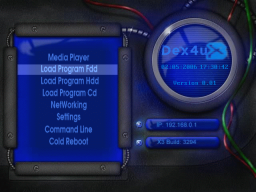
-
Domain/OS:
Domain/OS was the proprietary OS for the defunct line
of Apollo/Domain workstations built with the like
Motorola M68k and PRISM (RISC) processors written in
Pascal rather than C or assembly (1981-92). This OS
borrowed a lot of its technology from System V and BSD.
Domain/OS, Apollo/Domain and related technologies were
bought by HP. Domain/OS was eventually replaced by
HP-UX.
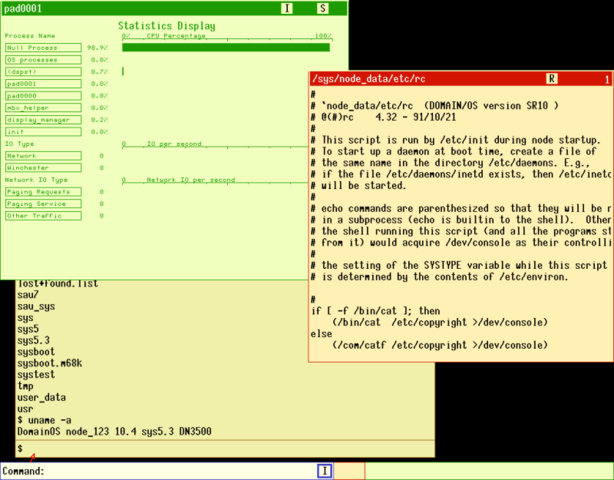
-
EmuTOS:
EmuTOS is a
replacement for Atari TOS with GEM as its GUI for M68k or
ColdFire chipsets that started in 2001. EmuTOS comes from
open
source "code from Digital Research, while other
parts have been developed from scratch... [with] no code
written by Atari in EmuTOS... distributed under the GNU
General Public License, version 2 (GPLv2)" (Nov.
2019).
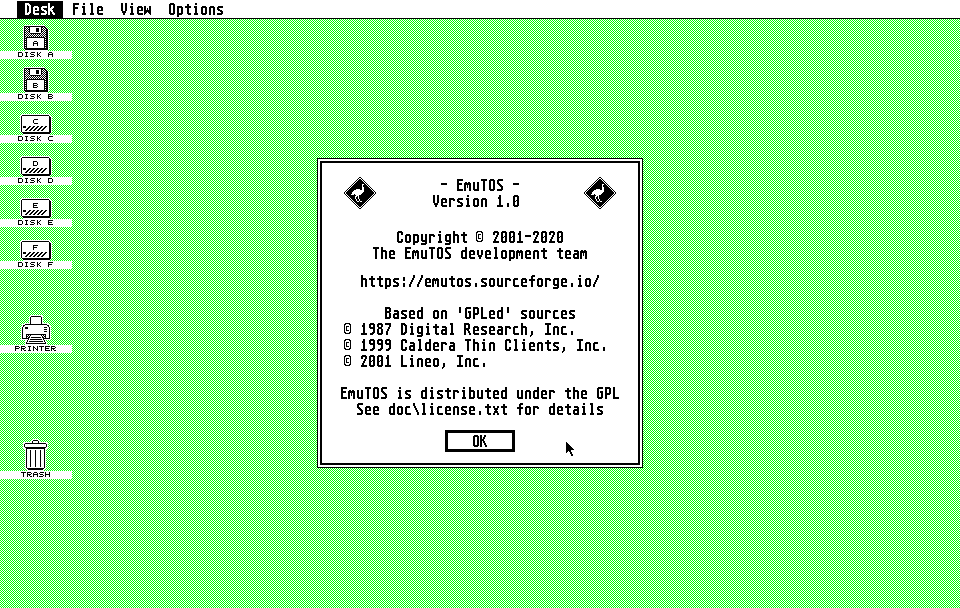
-
FreeRTOS:
FreeRTOS is
a real-time operating system (RTOS) for microcontrollers
that only needs 9 KB of RAM. As with most RTOS
configurations, FreeRTOS can operate with the Robot Operating System
(ROS) or any
similar OS. FreeRTOS is open
source and under the stewardship of (not owned by)
Amazon Web Services for its
IoT services.
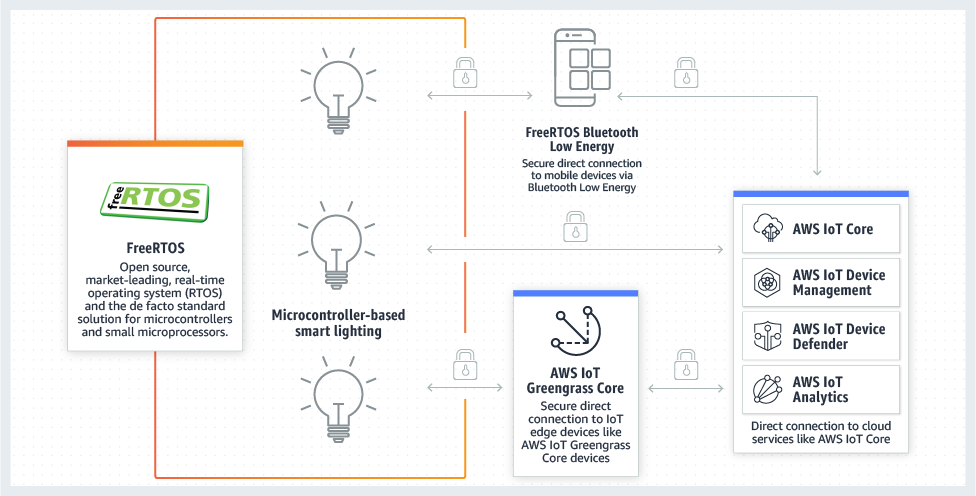
-
Graphic Environment Operating System:
There are two versions of GEOS developed by Berkeley
Softworks (later GeoWorks, now Breadbox), both of which
were proprietary upon their original release and as of
2014 open
source. The original version of GEOS (8-bit) was
released in 1986 as a replacement to KERNAL (the original OS for
C64 and C128)
as well as other MOS Technology 6502 computers and even
the Apple IIe. The latter might be the reason why the
GEOS GUI resembled macOS 5.x.
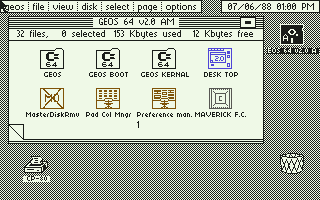
The x86 16-bit version (PC/GEOS) was released
in 1990 as a Windows
95 replacement for older PCs and it is still
supported. Since becoming open
source, it has been referred to as FreeGEOS and
marketed as a shell for DOS. This
might be beneficial to promote FreeDOS
instead of using the older and less attractive
FreeGEM 3.2.3 (2005).
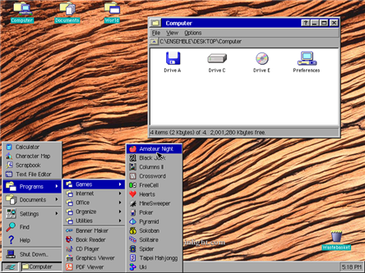
-
GNU Hurd:
GNU Hurd
developed by the GNU Project is a microkernel
to replace the Unix
kernel and it is based on GNU Mach, the same microkernel
used by macOS/Darwin.
The GNU Hurd microkernel
can also be used to replace the Linux kernel. As such, the GNU Hurd
project is to create a "general-purpose kernel
suitable for the GNU operating system" (11/2020)
that can also be used in other Unix-like systems for full
POSIX
compliance between systems.
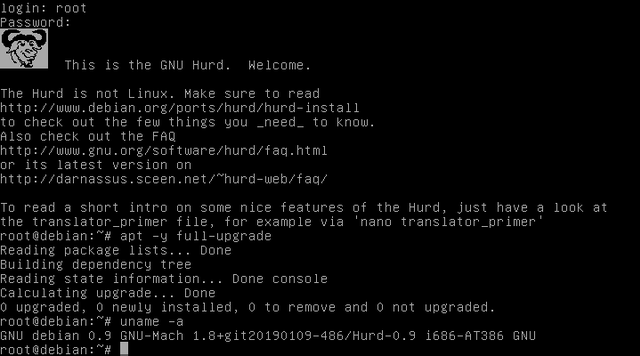
-
Kano OS:
Kano OS is the original OS
for the Kano computer systems (2013) — a series of
hardware kits marketed primarily to children to teach
them how to build and configure computers and laptops
using modules with the parts needed like Lego bricks. The
OS is based on Raspbian — a
Debian distro tailored for
Raspberry Pi hardware and related peripherals. In other
words, Kano OS is Raspbian with
educational software including block programming. Note
that on 12/2019, Kano replaced Kano OS in favor of
Windows 10, which
includes a custom version of Minecraft (Mojang, purchased
by Microsoft) for children to hack. I understand that the
company needs to sell the product regardless how
educational it is, but siding with Microsoft for sales
instead of an open
source solution is a mistake.
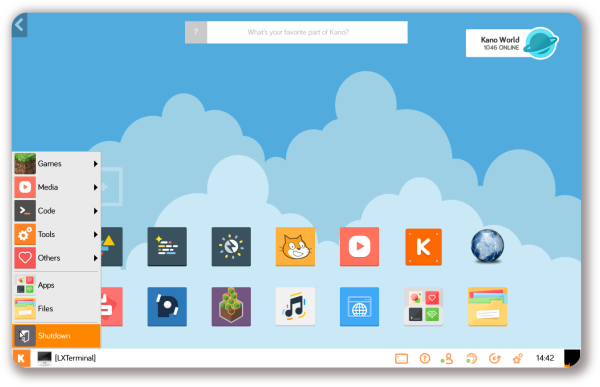
-
KolibriOS:
KolibriOS is an x86
16/32-bit OS — forked from MenuetOS
in 2004, written in FASM —
heavily scaled down in order to use low resources, as
quoted from the INSTALL.TXT file that is
included with the
image.
- CPU 5x86: Pentium, AMD or Cyrix without MMX with
frequency 90 MHz
- RAM: 8 MB
- Videocard: supporting VGA (640x480x16 mode) or
VESA
- Keyboard: AT
- Mouse: COM, PS/2 or USB
As such, the 1.41 MB
image (.IMG) fits in a 1.44 MB floppy, that
can be burned to floppy or mounted as a virtual drive.
The full
image available in an .ISO is under 70 MB
and it also needs at least 8 MB of RAM to load the OS. I
would recommend at least 128 MB of RAM to run most
applications. In either case, the whole OS (not only the
kernel) is loaded to memory and not from disk to memory
(no swapping). There is no installation and any change
you make can be written back to the
image — not to root (/), but rather to one
of the subdirectories in the
image. One idea is
/fd/1/SETTINGS/RAMDRIVE.BAK to keep all OS
settings together and hence organized. The software
bundled in the
image is interesting to say the least. Its web
browser WebView 3.66-3 is similar to Lynx, but with a
modern GUI as well as image rendering and no scripts.
KolibriOS also has its own Bash-like shell although
limited to 28 external commands (excluding kernel
commands) simply called Shell 0.8.3 in KolibriOS
0.7.7.0 (current build svn9877 released on 09/18/2022).
The following are the commands taken as per the KolibriOS
Wiki, most of which are similar to those in Linux.
- about
- alias
- cd
- clear
- cp
- date
- echo
- exit
- free
- help
- history
- kill
- ls
- mkdir
- more
- mv
- ps
- pwd
- reboot
- ren
- rm
- rmdir
- shutdown
- sleep
- touch
- uptime
- ver
- waitfor
The
image comes with several games, several emulators for
several video game platforms like SNES and even DOSBox.
It seems like an excellent OS for gaming although the it
also includes several office, programming languages like
TinyBASIC and FASM as
well as network utilities almost rivaling any Linux distribution. Although it is a
bit off-topic, this OS is the cutest I have seen and I
enjoy playing with it — my favorite from this list.
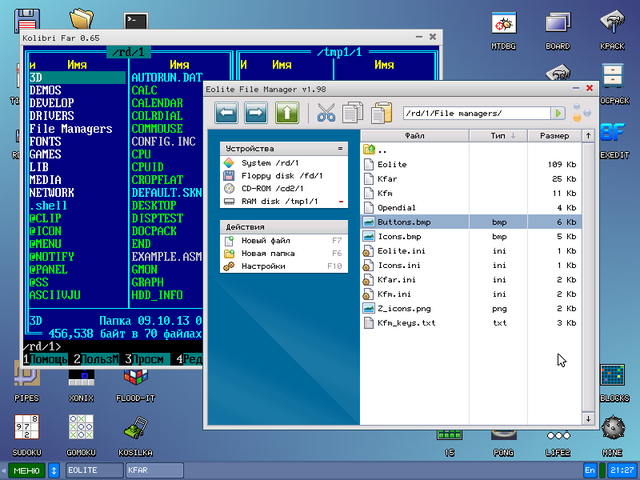
-
MenuetOS is an x86
16/32-bit OS written in FASM and
fits in a
floppy. It needs a mouse, i386, 32 MB of RAM and 1 MB
Display Vesa 2.0+ LFB. I have not had a chance to test
MenuetOS although I have played a lot with its fork
KolibriOS.
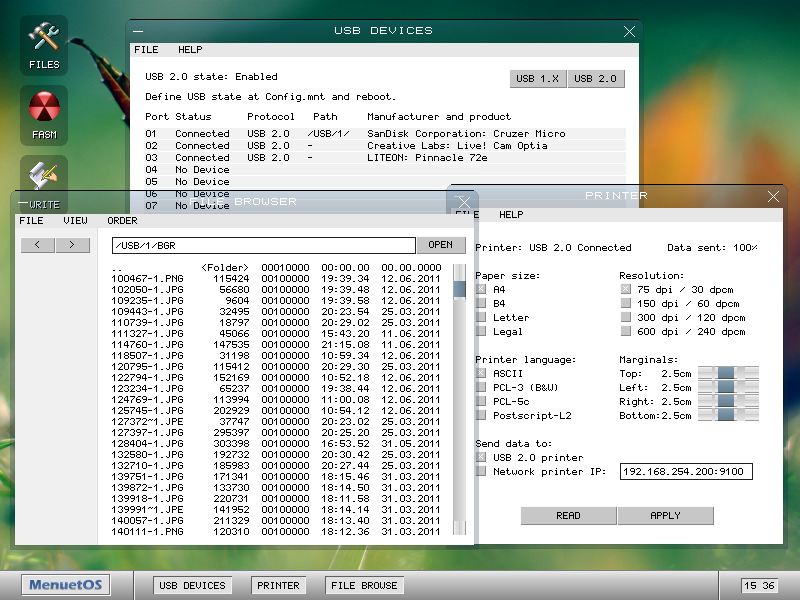
-
MichalOS:
MichalOS by Michal Prochazka is an x86
16-bit open
source fork of MikeOS
with a desktop environment instead of a menu in the
middle of the screen. MichalOS has a nicer interface that
asks for the user enter a name and password for security
writing data back to its 1.8 MB
image when written to a disk (not the 1.8 MB
read-only .ISO). If using the 1.41 MB
floppy image, there are parts of the OS missing like
the used and password set-up that I mentioned before.
Since MichalOS is forked from a previous version of
MikeOS, 4.5 rather than the newest, the fork has the
opportunity to become its own OS.
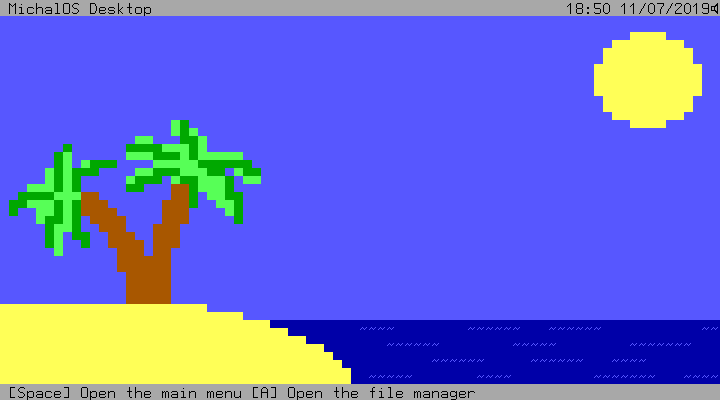
-
MikeOS:
MikeOS is an
x86 16-bit open
source OS written in
FASM by Mike Saunders and others. This OS (currently
4.6.1) has low system requirements — i386, keyboard, no
mouse and 1 MB of RAM — and it runs from its
floppy image. The OS will a menu listing a set of
files including some programs you can run as with any OS.
Note that some of these files are not accessible as in
the case of KERNEL.BIN since it is a system
file. What I do not understand is why the file is not
hidden in the first place. Part of the idea behind MikeOS
is teaching how simple a 16-bit OS works with lots of
documentation to study and learn from. The MikeOS website
has a collection of applications for download including a
package for mouse support (MOUSE.LIB),
BASIC and C applications. Saunders seems to be doing
something right when his OS is getting forked. The most
promising fork is MichalOS
by Michal Prochazka, which according to the MikeOS
website, already comes with mouse support.
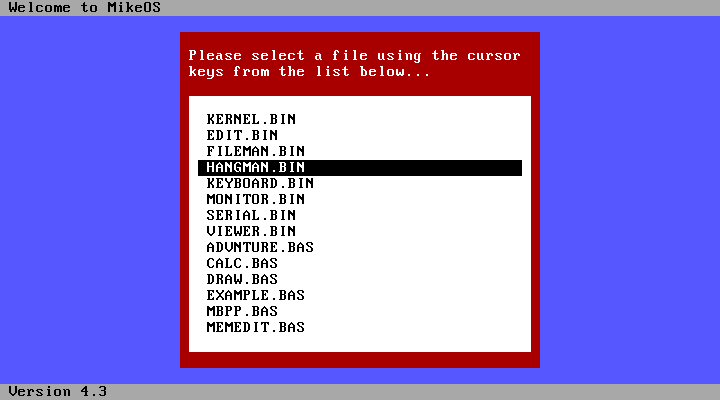
-
MINIX:
MINIX is an open
source Unix-like
OS written in C by Andrew Tanenbaum (ast) of the
Vrije Universiteit Amsterdam in order to teach his
students how an OS works. MINIX is the OS that Linus
Torvalds used as the base of Linux. MINIX supports various
hardware configurations with minor changes on the kernel
or installing it from its source code. Note that MINIX
does not come with a GUI hence fully CLI.
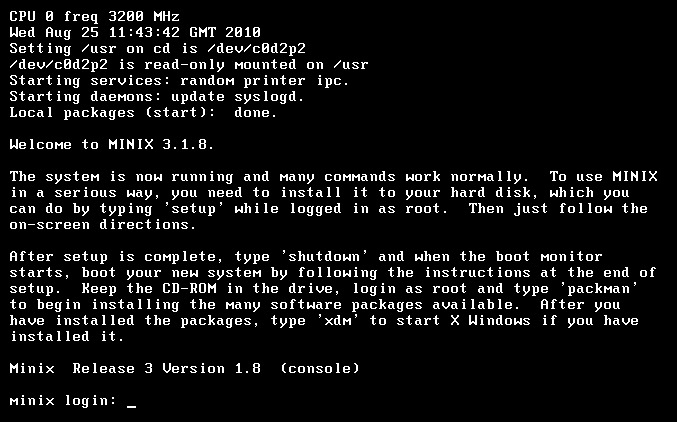
-
Möbius:
Möbius is an
x86 16/32-bit open
source OS that comes in a
floppy image set "out to be an innovative new
operating system while retaining compatibility with
POSIX
and Win32" (09/2013).
Note that I am still trying to understand this Möbius
release 5 as its help — no upper case available,
almost as if the SHIFT key were disabled in this
OS — lists a series of commands that only seem to test
RAM and return other diagnostics. I can tell that there
are some hidden commands due to some spelling errors I
made, but it was more of a guessing game. I could not
even get a list of files in the working subdirectory — no
dir. I emailed both developers of the OS for
further information how to run it. I might be doing
something terribly wrong. One thing is for sure. If you
enter the wrong command, you get nothing back just like
in Unix and its clones.
It is an interesting project nonetheless, but guessing
games can only lead to bad trouble — hardly ever good
trouble like breaking things while learning a new
skill.
When testing Möbius, I ran into several errors and
ended contacting the developers. It seems that newer
hardware triggers kernel exceptions. I contacted the
developer who is looking into the errors
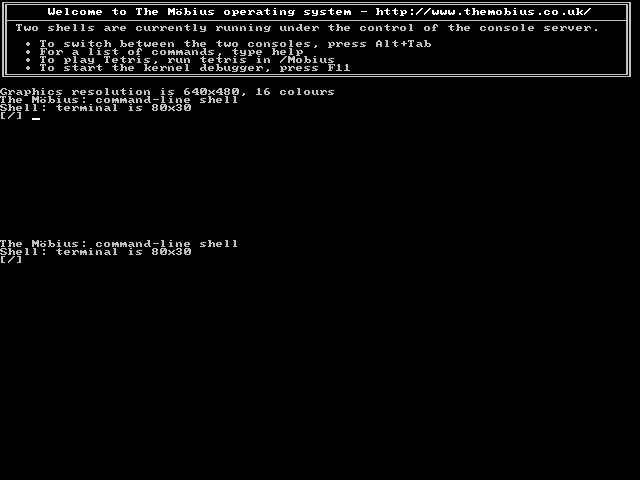
-
MorphOS:
MorphOS is an OS
compatible with AmigaOS
with a combination of open
source and proprietary code, especially its kernel.
It seems to be marketed as a replacement for macOS on hardware made in the past
decade or so.
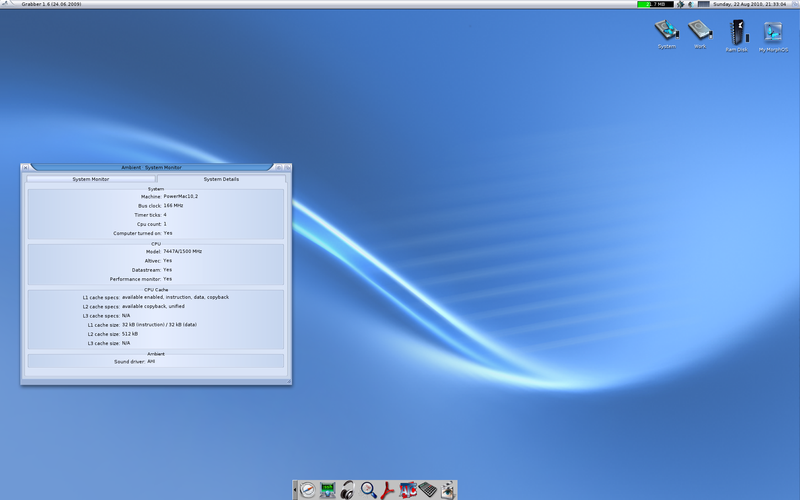
-
NewOS:
NewOS is an OS that is under
development written in C, C++ and assembly. This OS can fit on a
floppy. As per the developers, it is "mostly a
kernel with a minimal amount of user space libraries and
applications." This means plain CLI, no GUI. If you
want to try it, you can run its binaries (located at
/usr/local/i386-newos/bin) on FreeBSD,
Linux, macOS X or Windows using Unix.
-
NitrOS-9:
NitrOS-9 is
a "a real-time, process-based, multitasking,
multi-user, Unix-like
operating system for
Tandy CoCo, Dragon, and several other Motorola
MC6809-based computers" (06/2017). NitrOS-9 is based
on Microware OS-9.
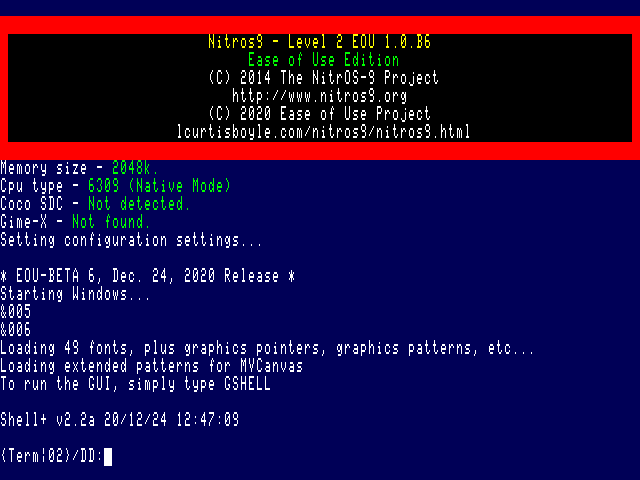
-
Nope OS:
Nope OS is an
x86 32-bit open
source "Simple OS kernel with
BASIC interpreter for x86" (12/2021) written by
Kristofer "d99kris" Berggren. This OS has
TinyBasic running on top of a minimal kernel based on
bkerndev (Bran's Kernel
Development) providing a boot-to-
BASIC with C64 look for modern
x86 computers I guess it is time to re-learn
BASIC after all.
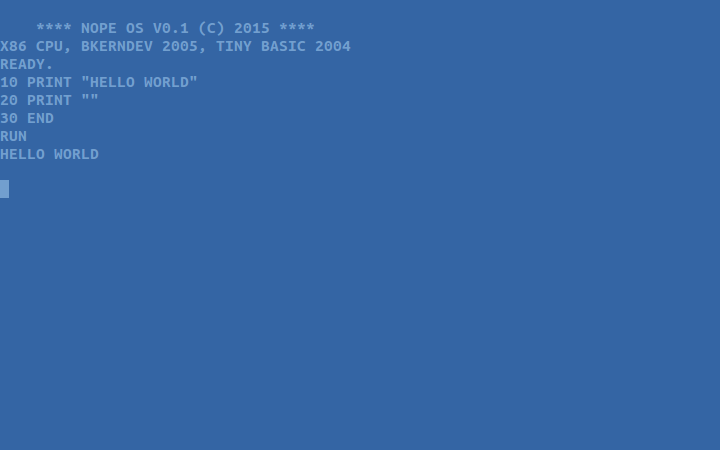
-
PathOS:
PathOS is a "16-bit operating system
written in Assembly
and
Basic" with an "image viewer, text viewer, games,
a C interpreter, a
BASIC interpreter, a GUI, and many other cool
features" using the MikeOS
API (Oct 2022).
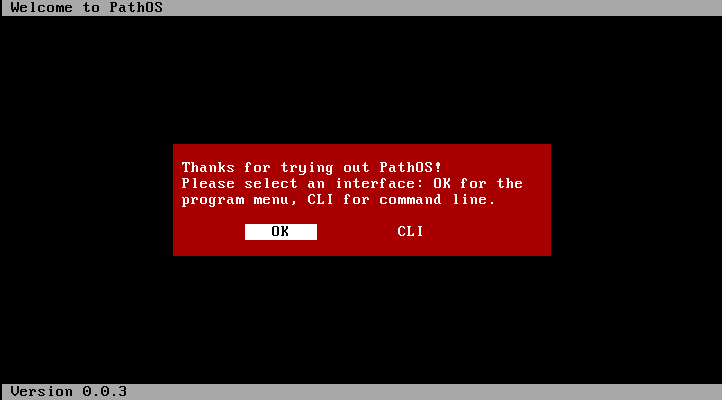
-
Public Domain OS (PDOS):
PDOS is a public
domain (no ownership, no
charge, no license) 16/32-bit x86 OS. Note that the
DOS part of the name is not for Disk Operating
System although PDOS can manage disks. The only
downside is that some commands have still not been
implemented like FORMAT or a macro similar to
DOSKEY. It still boasts 31 internal commands
with similar names as versions of DOS to flatten
any learning curve.
- ATTRIB
- CD
- CLS
- COPY
- DATE
- DEL
- DIR
- ECHO
- EXIT
- GOTO
- HELP
- MCD — MD + CD
- MD
- OPTION
- PATH
- PAUSE
- PEEK
- POWEROFF
- PROMPT
- PS — processes running
- RD
- REBOOT
- REM
- REN
- SAVE
- SET
- SLEEP
- TIME
- UNBOOT — marks a disk as non-bootable
- V — video control
- VER
It also includes five external commands, four of which
seem to do the same job.
- EMACS.EXE
- PDPTEST.EXE
- PDPTESTA.EXE
- PDPTESTV.EXE
- PDPTESTW.EXE
-
Phantom OS:
Phantom OS is an
real-time operating system (RTOS) running from VM loaded
to RAM. The selling point of the OS is that it constantly
saves a snapshot of what it is doing. It achieves this by
paging a content in RAM "to disk in a way that lets
OS to restore whole memory
image on restart" (11/2020). This way in the
case of power failure the machine can pick up where it
left off.
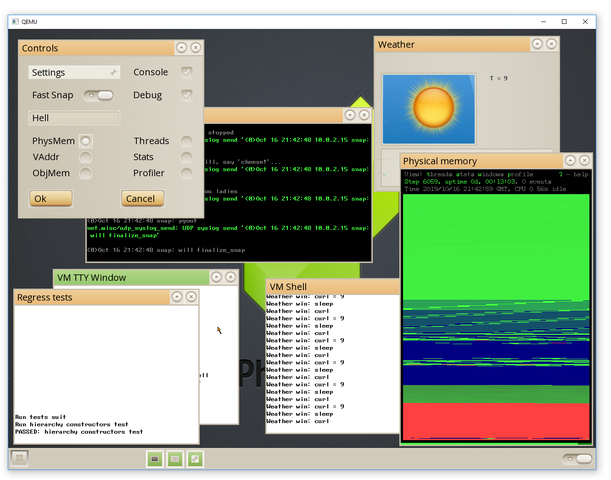
-
RIOT:
RIOT is a low-power IoT OS that can also control
microcontrollers. The product website does not have much
information. Perhaps the developer expect users to know
about the OS and what to do with it.
-
RISC OS:
RISC OS takes its name
from "reduced instruction set computer
architecture" and was originally designed for by
Acorn Computers Ltd in Cambridge, England, released in
1987. Nowadays it is used in single-board computers like
the Raspberry Pi. There is an open
source version available from RISC OS Open Limited
(ROOL).
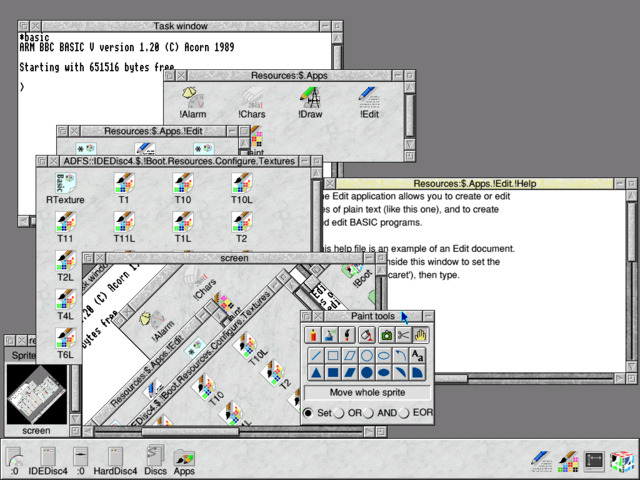
-
SkyOS:
SkyOS was a mostly POSIX-complaint,
but proprietary, OS "built from scratch" by
Robert Szeleney from 1997 to 2009. This Unix-like OS used a file
system forked from Be File System
(BFS) named SkyFS (FS
for file system, of course).

-
Sortix:
Sortix is a self-hosting
(lots of emphasis on the latter) x86 32/64-bit free
OS written by Danish programmer Jonas "Sortie" Termansen.
Sortix is not quite open
source although openly accessible as per its ISC
license. The OS is POSIX-complaint.
Although Sortix is not a Linux
derivative, it has a lot of similarities possibly to
establish the POSIX
compatibility. As such, the learning curb is minimal if
your background is in Linux
consoles.

-
Syllable Desktop:
Syllable Desktop was a mostly POSIX-complaint
OS forked from AtheOS (an AmigaOS
clone) in 2002. It needed at least an i586 (60 MHz) and
32 MB of RAM. Syllable recommends at 128 MB for web
surfing and I really doubt the minimum speed of 60 MHz of
an i586 will work. Syllable used the AtheOS File System
(AFS), which was copied after the Be
File System (BFS) — in other
words, partially cloned from BeOS,
but not like Haiku.
Note that both AtheOS and Syllable shared the same domain
name and seemed to be part of the same project or at
least related projects inspired in BeOS technologies other than just its
file system. I tested Syllable 0.6.7 released on 01/2010,
which had a similar look and feel of Haiku and therefore BeOS. Syllable also included Bash and has a similar
directory structure as Linux
with /atheos instead of /root —
different from BeOS.
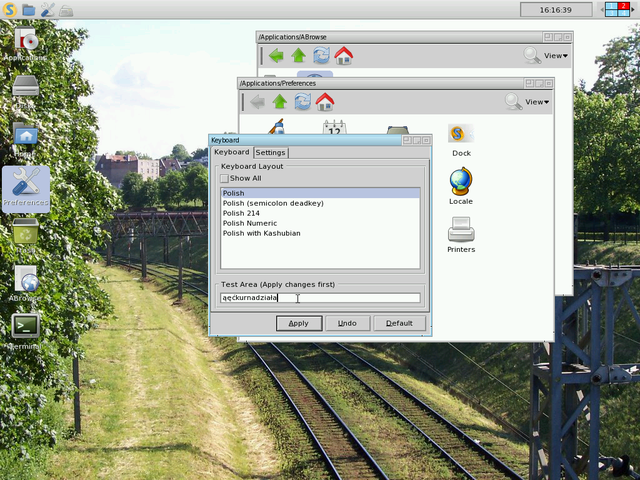
-
Symbian:
Symbian was a mobile phone and real-time operating
system (RTOS) from 1998 to 2013. This OS started as EPOC
developed by Psion for their personal digital organizer
(PDA). Most Symbian applications were written using the
Qt framework, C, C++, Python, Java, Flash Lite, Ruby,
.NET, web runtime (based on ActiveX) and WebKit for the
built-in Opera web browser. In my opinion, the
programming languages used in this OS make it too close
to Windows and its
unreliable related technologies. In other words, Symbian
looked on paper like an unreliable OS.

-
TempleOS:
TempleOS (public domain)
is a an x86 64-bit OS that needs at least 512 MB of RAM.
This OS is often considered one of the strangest and
possibly the less visually appealing OSs ever created.
This OS was written by Terry Davis (1969-2018), who had
been diagnosed with mental illness and who was sure that
God had asked him to write this OS in a special version
of C, which Davis named Holy-C, and assembly. Using the OS is
difficult unless you understand its syntax and
programming language — a cross between C and C++
(named CrossC, C+, with only one plus sign).
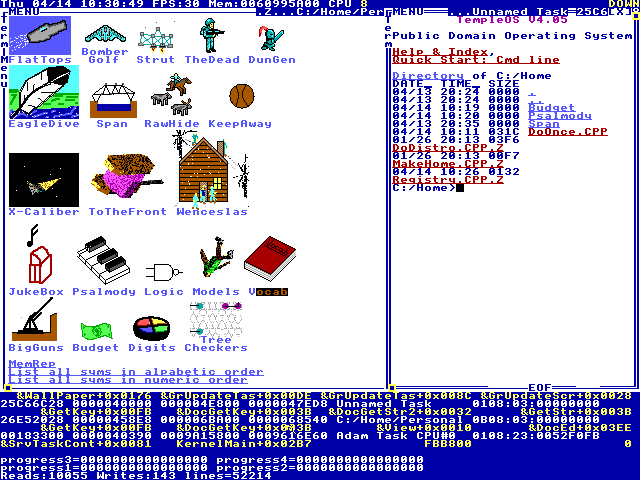
-
Tizen:
Tizen is an Internet of
things (IoT) OS (Linux Foundation project). My experience
with this OS could be summarized as an annoyance with a
poor software library other than a handful of streaming
services on a Samsung smart TV, which I returned the
following day. I cannot believe that Samsung uses Tizen
as the OS to power their TV sets. Samsung CRT TV sets
were good and robust, but nowadays in the age of smart TV
sets Samsung made a dumb move. Given the chance, I would
opt for Android (Google), which is
more robust than Tizen. As a matter of fact, I replaced
the Samsung/Tizen TV set with a Toshiba Fire TV (Amazon's
version of Android).
-
Visopsys:
Visopsys (VISual OPerating SYStem), created by
Andrew McLaughlin in 2001 "from scratch", is an
x86 32-bit Windows
replacement with read-only support for ext2 and
ext3 used by Linux
and other Unix
clones. The latest version is 0.9 (32 MB .ISO)
released on 04/2020. As with most OSs on this list, the
minimum requirements are low. It needs an i586 and 64 MB
of RAM to barely run. Of course, as with any other OS or
software, you need much more if you do not want
frustration to get the best of you.

-
VxWorks:
VxWorks is a real-time operating system
(RTOS), first released in 1987. It is not used in
end-user applications, but rather for scientific
applications like autonomous robots. Two of its most
famous customers are Asimo (Honda) and the Mars Curiosity
Rover.
.jpg)
-
Xinu:
Xinu (Xinu is not Unix) is an x86
open
source OS written in C — just like Unix — that needs to be
compiled from source (no
image). It is promoted as not being Unix. Functions and naming
conventions are similar to that of Unix, but the developing
team indicates that the source is different. I will try
testing this OS if the ftp.cs.purdue.edu server
goes online again in order to download the pre-built
VDI.
-
yuuOS:
yuuOS is an x86
32-bit open
source OS written in C — not assembly as most OSs in this list
— by João Costa (a.k.a. YuukiDesu9 or simply
Yuuki) that runs from its floppy-sized
image — no installation. Since Costa is the lead and
practically sole programmer, the development of this
hobby OS is a tad slow. yuuOS reminds of BOS —
also on this list — with its menu at the top prompting
users to type the commands at the bottom of the screen
without any means to recall the previous commands like
DOSKEY.EXE.