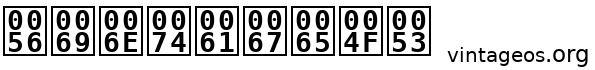-
autest [-scheduled] — Trigger an
auto-update. To fake a scheduled update check use
-scheduled.
-
authpolicy_debug <level> — Set
authpolicy daemon debugging level
<level> can be 0 (quiet),
1 (taciturn), 2 (chatty), or 3
(verbose).
-
battery_firmware <info|check|update>
—
info: Query battery info.
check: Check whether the AC adapter is connected.
Also check whether the battery firmware is the latest.
update: Trigger battery firmware update.
-
battery_test [<test length>] — Tests
battery discharge rate for given number of seconds. Without
an argument, defaults to 300 seconds.
-
bt_console [<agent capability>] — Enters
a Bluetooth debugging console. Optional argument specifies
the capability of a pairing agent the console will provide;
see the Bluetooth Core specification for valid options.
-
chaps_debug [start|stop|<log_level>] —
Sets the chapsd logging level. No arguments will
start verbose logging.
-
connectivity — Shows connectivity status.
connectivity help for more details
-
cryptohome_status — Get human-readable status
information from cryptohomed.
-
dmesg [-d|-k|-r|-t|-u|-x] — Display kernel log
buffer
-
dump_emk — Show the EMK (Enterprise Machine
Key).
-
enroll_status [—mode] [—domain] [—realm]
[—user] — Displays device enrollment information./
-
exit — Exit crosh.
-
ff_debug [<tag_expr>] [-list_valid_tags]
[-reset] — Add and remove flimflam debugging tags.
ff_debug help for more details.
-
free [options] — Display free/used memory
info
-
help [command] — Display general help, or
details for a specific command.
-
help_advanced — Display the help for more
advanced commands, mainly used for debugging.
-
meminfo — Display detailed memory
statistics
-
memory_test — Performs extensive memory testing
on the available free memory.
-
modem <command> [args...] — Interact with
the 3G modem. Run modem help for detailed
help.
-
modem_set_carrier carrier-name — Configures the
modem for the specified carrier.
-
network_diag [-date] [-flimflam] [-link]
[-show-macs] [-wifi][-wifi-mon] <host> — A
function that performs a suite of network diagnostics.
Saves a copy of the output to your Downloads
directory.
-
network_logging <wifi | cellular | ethernet |
reset> — A function that enables a predefined set
of tags useful for debugging the specified device. Can be
used incrementally, then reset to default with the
reset subcommand.
-
p2p_update [enable|disable] [—num-connections]
[—show-peers] — Enables or disables the peer-to-peer
(P2P) sharing of updates over the local network. This will
both attempt to get updates from other peers in the network
and share the downloaded updates with them. Run this
command without arguments to see the current state.
Additional switches will display number of connections and
P2P peers.
-
ping [-4] [-6] [-c count] [-i interval] [-n] [-s
packetsize] [-W waittime] <destination> — Send
ICMP ECHO_REQUEST packets to a network host. If
<destination> is gw then the next
hop gateway for the default route is used. Default is to
use IPv4 [-4] rather than IPv6 [-6]
addresses.
-
rlz < status | enable | disable > —
Enable or disable RLZ. See this site for details:
http://dev.chromium.org/developers/design-documents/extensions/proposed-changes/apis-under-development/rlz-api
-
rollback — Attempt to rollback to the previous
update cached on your system. Only available on non-stable
channels and non-enterprise enrolled devices. Please note
that this will powerwash your device.
-
route [-4] [-6] — Display the routing tables.
Default is to show IPv4 [-4] rather than IPv6
[-6] routes.
-
set_apn [-c] [-n <network-id>] [-u
<username>] [-p <password>] <apn> —
Set the APN to use when connecting to the network
specified by <network-id>. If
<network-id> is not specified, use the
network-id of the currently registered network.
The -c option clears the APN to be used,
so that the default APN will be used instead.
-
set_arpgw <true | false> — Turn on extra
network state checking to make sure the default gateway is
reachable.
-
set_cellular_ppp [-c] [-u <username>] [-p
<password>] — Set the PPP username
and/or password for an existing cellular connection. If
neither -u nor -p is provided, show the
existing PPP username for the cellular connection.
The -c option clears any existing PPP
username and PPP password for an existing cellular
connection.
-
set_time [<time string>] — Sets the
system time if the system has been unable to get it from
the network. The <time string> uses the
format of the GNU coreutils date command.
-
set_wake_on_lan <true | false> — Enable
or disable Wake on LAN for Ethernet devices. This command
takes effect after re-connecting to Ethernet and is not
persistent across system restarts.
-
storage_test_1 — Performs a short offline SMART
test.
-
storage_test_2 — Performs an extensive
readability test.
-
swap [ enable <size (MB)> | disable | start |
stop | status | set_margin <discard threshold (MB)> |
set_extra_free <amount (MB)> | set_min_filelist
<amount (MB)> ] — Manage the system
/swap files. The enable/disable options update the
config files settings and will take effect at the next
boot. The start/stop options will turn /swap
on/off immediately, but leave the config files settings
alone (so next boot will revert back). Warning: If
/swap is heavily used, then turning it off might
cause the system to hang while the kernel tries to release
pages and free up memory. In some extreme situations, this
can take a long time to finish. The set_margin
option changes the low-memory warning margin immediately
and persistently to the chosen amount (in MiB). A value of
0, or the string default, restore the
default behavior. The current value is shown with swap
status. Similarly, the set_min_filelist and
set_extra_free change obscure kernel parameters
(which are similarly named) in the same way.
-
syslog <message> — Logs a message to
syslog (the system log daemon).
-
time_info — Returns the current synchronization
state for the time service.
-
top — Run top.
-
tpm_status — Prints TPM (Trusted Platform
Module) status information.
-
tracepath [-4] [-6] [-n]
<destination>[/port] — Trace the path/route to a
network host. Default is to trace IPv4 [-4] rather
than IPv6 [-6] targets.
-
u2f_flags <u2f | g2f>[,verbose] — Set
flags to override the second-factor authentication daemon
configuration.
u2f: Always enable the standard U2F mode even if not set in
device policy.
g2f: Always enable the U2F mode plus some additional
extensions.
verbose: Increase the daemon logging verbosity in
/var/log/messages.
-
uname [-a|-s|-n|-r|-v|-m|-p|-i|-o] — Display
system info
-
update_over_cellular [enable|disable] — Enables
or disables the auto updates over cellular networks. Run
without arguments to see the current state.
-
upload_crashes — Uploads available crash
reports to the crash server.
-
upload_devcoredumps [enable|disable] — Enable
or disable the upload of devcoredump reports.
-
uptime — Display uptime/load info
-
vmstat [-a|-d|-f|-m|-n|-s|-w] [delay [count]] —
Report virtual memory statistics
- wifi_power_save < status | enable | disable
> — Enable or disable WiFi power save mode. This
command is not persistent across system restarts.
-
wpa_debug [<debug_level>] [—list_valid_level]
[—reset] — Set wpa_supplicant debugging
level. wpa_debug help for more details.