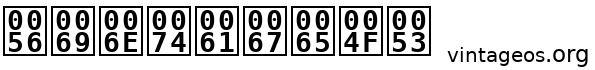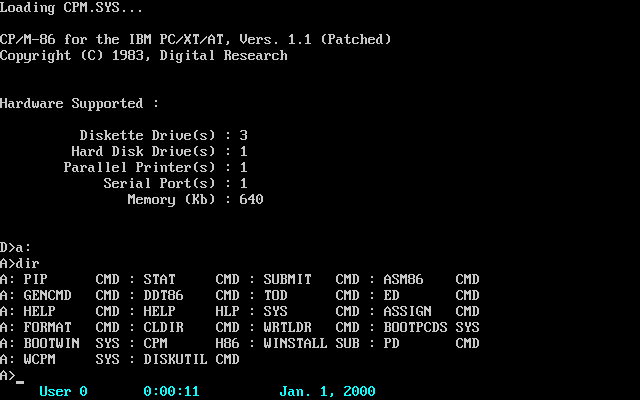What is Control Program for Microcomputers (CP/M)?
CP/M originally stood for Control Program/Monitor and then the name was changed to Control Program for Microcomputers. It is considered the first OS for microcomputers (micros) — in comparison with mainframes.
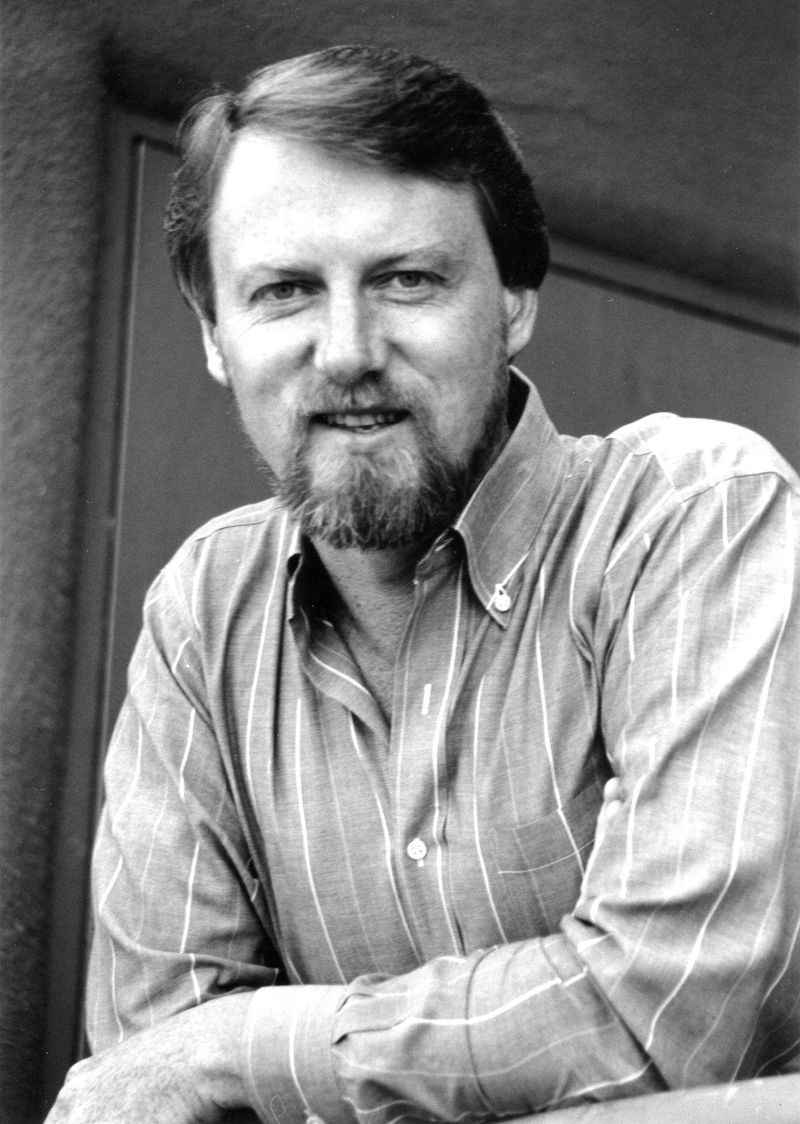
It was written by Gary Kildall (1942-94) in 1972 for the 4-bit i4004 microprocessor — first chipset manufactured by Intel in 1971, which ran at 740-750 KHz, using Programming Language for Microcomputers (PL/M), which was the first high-level language that he also wrote. Kildall continued development of CP/M on the first ever micro — the Intellec-8 (Intel, 1973) running on an 800 KHz i8008 (1972-83) with 5 KB of RAM expandable to 16 KB. He then started Digital Research, Inc. (DRI or DR) and released the first commercial version in 1974 — two years after Unix was released in its native C programming language.
By definition, since CP/M can manage disks, CP/M is a DOS and it is partially compatible with MS-DOS (its direct competition).

The latest release was 3.1 in 1983. Although there has not been much development or any at all on the OS, CP/M is not considered obsolete thanks to many enthusiasts and its newly-adopted BSD-like license (FOSS). As such, several developers have worked on new OSs based on CP/M like CP/Mish and MicroDOS.
CP/M was a multi-tasking OS and it offered consoles to run individual applications. This was much more advanced compared to MS-DOS. Ironically by the late 1980s, the latter had taken over the market by selling each license per microcomputer sold for $40, while DRI sold each license of CP/M-86 for $240 per machine.
If you would like to play with this OS, you should look into CP/M-86 2.2, which had become the industry standard in 1970s, or CP/M-86 3.1 — the latest version. Note that, in the CP/M naming convention, 86 refers to x86 chipsets, not the year, and 3.1 is the version of the OS. As such, CP/M-86 3.1 is CP/M for x86 version 3.1, which was released in 1983.
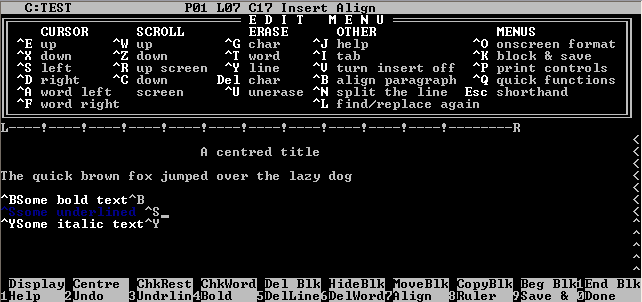
By the way, my only memory of CP/M was using WordStar (Rob Barnaby, MicroPro International, 1978-99) to type some biology papers in high school in the late 1980s. I never really had a chance to use it. I started playing with computers in 1983. I went from MOS 6202 (C64) and Z80 (TRS-80 Model III) architectures running BASIC from an on-board ROM directly to x86 (IBM PCjr while in high school) running DOS with BASIC as a stand-alone binary. Needless to say, we were interested in programming (taught in school without too much of an option) and not hardware configurations.
If you want to test CP/M-86, you can use an application like VirtualBox to mount a CP/M-86 image as a floppy. Another way to run CP/M-86 is booting into the image (for example, X:\IMAGES\CPM86.IMG, where X: is the disk where you had saved the CP/M-86 image and CPM86.IMG is the name of the image) from DOSBox" target="_self" rel="dofollow" title= "What is Disk Operating System (DOS) — DOSBox?">DOSBox.
MOUNT C X:\IMAGES
BOOT C:\CPM86\CPM86.IMG
Note that, once you boot into the CP/M-86 (A:), you cannot go back to the DOSBox" target="_self" rel="dofollow" title= "What is Disk Operating System (DOS) — DOSBox?">DOSBox. You would have to close the application and restart the application.