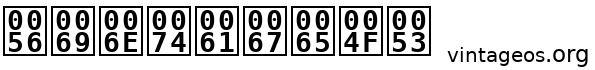What is Blackberry?
The BlackBerry OS only runs on BlackBerry devices. Hence when mentioning the name BlackBerry one can refer to either the OS and/or its hardware.

When BlackBerry first came out (1999), the system was designed as a two-way pager with a physical QWERTY keyboard, which could receive and send email through its proprietary protocol and email relay service.
In 2002, Blackberry released its first mobile phones, fax capability, push-to-talk (PTT, sort of a walkie-talkie service fairly common at the time by different vendors), SMS and even a web browser for internet access. By this time, BlackBerry supported third-party applications, Java support, voice recognition and a built-in photo/video camera.
In 2003, Blackberry released a line touch screen devices and the virtual keyboard concept rather than the physical keyboard.
The BlackBerry OS was a fairly robust product although I trashed the system configuration — not the OS itself — of my first unit several times and practically destroyed the hardware of a second unit. The last model I used before I started using Android was BlackBerry OS 4.6.1.259 with kernel 3.8.5.50a — no idea what these numbers mean in terms of the OS and its related technologies.
Perhaps the biggest plus (biggest sales pitch, for that matter) was the email service that allowed a BlackBerry device to send and receive corporate emails — a huge innovation at the time. Of course, having a physical QWERTY keyboard came very handy although it only has 35 keys, over 100 characters or less depending on model using ALT (alternate) and SYM (symbol) keys helped too.
What caught my attention at the time was the resolution for such a small screen (about 2.5") with a resolution of 320x240 (65,000 colors, not shabby at all) to watch videos, read e-books using Mobipocket or go on-line using Opera Mini, (instead of its default web browser) via 802.11b/g connection.
BlackBerry is a pretty descent OS tightly intertwined to the hardware that it was coded and/or configured for. Nonetheless I should point out is that once in a while you need to do a cold boot removing the battery to clean zombies (not to be confused with viruses) in RAM or memory overflows or other garbage data although it has Memory Cleaner (utility to clean up temporary data) that is not turned on by default.
I never studied the inner workings of the OS. As a matter of fact, I am not sure where I could read about it, but I should point out that some of these units are more powerful — higher microprocessor speed and RAM — than some of the desktops or laptops that I have owned. It is exciting having that much power in a device that fits in my hands.
The OS is closed, practically no access for the user. I never a way to explore its configuration or any system files, but that no longer matters.
The tree structure is similar to Unix as seen below.
Device Memory
+ Home
+ Device Memory
+ Documents
+ Pictures
+ Music
+ Ring Tones
Media Card
+ BlackBerry
+ documents
+ music
+ pictures
+ images
+ ringtones
+ system
+ videos
+ voicenotes
+ [third-party app subdirectories]
+ [user-defined subdirectories]
+ [third-party app subdirectories]
+ [user-defined subdirectories]
Note that the memory card (microSD) is mounted at the root as Media Card. Only in Media Card, the user has access to create, hide (changing attributes) and delete directories other than the ones needed by the system. Some program installations also write data to Media Card. In any event, mobile phones can be mounted as external disks via USB connection.
One thing that I find fairly strange is that notes, tasks, calendar, contact and all configuration data is stored in the mobile phone and not in the microSD — not even transferable. In order to copy this data, one has to sync the mobile phone with a desktop using a proprietary code application. System configuration and user data are stored as a backup files, which can be used to restore the system or to transfer configuration files to another BlackBerry device.
One way a user can have some access to the system is via its Java VM. BlackBerry OS provides an SDK to code programs accessing all hardware including the trackball and as of late its touchpad.