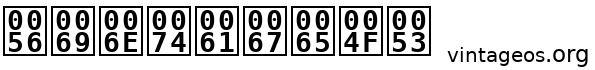What is Android?
Android is an OS developed and controlled by Google based on Linux for mobile devices. The OS and third-party installation files are closed and not accessible by the user. Configuration and other user data files are usually stored in built-in storage (/storage/extSdCard). Depending on the app, user data might use external storage (microSD, /storage/sdcard0).
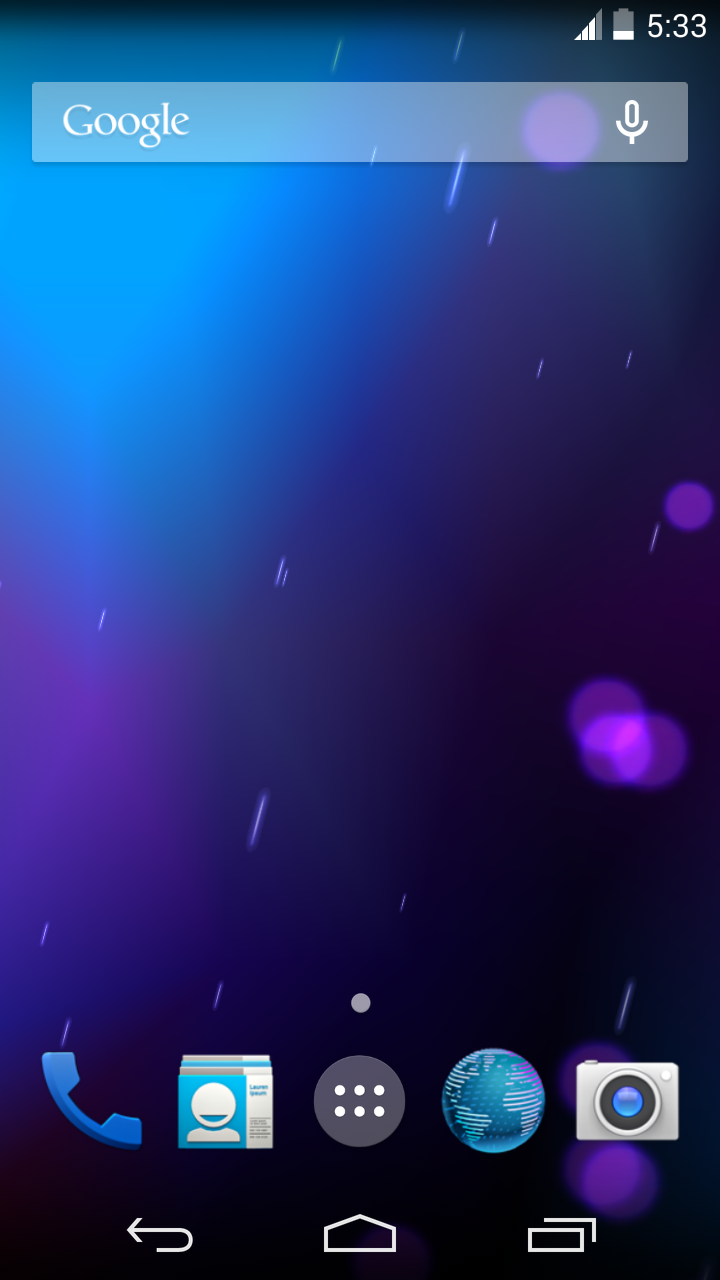
One change that users can do is moving programs from their default location to another — device storage (/storage/extSdCard) to external (microSD, up to 32 GB, /storage/sdcard0) or vice versa.
Since most Android devices can be mounted as external storage device, a mobile phone especially or similar device can be used as a mobile HDD.
Like iOS, Android has four abstraction layers.
Other Androids:
Some developers have created OSs based on the Android source code usually in order to provide users a higher level of privacy outside the Google or Amazon (FireOS) environments. The following is a short list of those Android-based OSs that emphasize on privacy.
- /e/OS, made by the foundation of the same name, "is a complete, fully “deGoogled”, mobile ecosystem" (06/2022). The /e/ Foundation provides a Google-like environment including email and related applications. The whole marketing stragedy is using their applications using microG project that offers the "re-implementation of Google’s proprietary Android user space apps and libraries" (06/2022).
- CalyxOS, made by the Calyx Institute, "is an Android mobile operating system that puts privacy and security into the hands of everyday users" (06/2022) This OS bundles third-party applications including Bromite instead of Chrome (browser) from repositories F-Droid and Aurora, not those from Google or Amazon.
- GrapheneOS is a "private and secure mobile operating system with Android app compatibility. Developed as a non-profit open source project" (06/2022) with no Google apps or services. This OS is part of Android Open Source Project (AOSP).
- OxygenOS, made by phone manufacturer OnePlus, "is empowered with a plethora of useful features to give you enhanced device controls, easier ways to manage conversations, privacy settings and a lot more" (06/2022). This OS offers a nicer GUI than most Android mobiles.
- LineageOS is another Android replacement using the SELinux kernel developed by the National Security Agency (NSA). What is attractive about this OS is that there are versions for older models that Google has stopped supporting. It is the same mentality of users installing Linux on older machines to replacement unsupported versions of Windows.
Installing Android:
There is no OS installation other than rooting and pushing a new image. The most you can do (legally) is installing programs (.APK files). Depending on the device manufacturer and model, these .APK files are available at Google Play, Amazon Appstore or other providers especially for devices marketed for children like Kurio (security enabled by CronLab) and Nabi. Note that there are providers with dubious reputations, which 05/include malware.
Since Android is open source, various vendors have forked the OS to support their proprietary hardware and/or proprietary formats. For example, Fire OS is developed by Amazon for its newer Kindle devices (since 2007) as well as the Fire TV (sort of a microconsole) for streaming media and video games (04/2014) and the now defunct Fire Phone (06/2014 to 10/2015).
My experience so far has been as an user although image have tried hacking it without rooting it or breaking any legality or EULA. Since I have always wanted to learn the inner functions of a system or another, image am currently learning how to code my own apps for Android focusing on the possible distribution through the two main Android outlets like Google Play and Amazon Appstore. Comparing it with other mobile devices, I find it more user-friendly. I can easily configure the device faster than iOS, for example.
Memory Management:
Android has poor memory management, but still much better than other operating systems. It does not release programs from RAM, which often causes latency. It is up to the user to release them manually by holding the Home key for a second or two and swiping out each program. Third-party programs can release programs from RAM automatically, as per the user's setting. From experience, Android needs at least 20% of device storage to run smoothly, almost like a /swap partition or PAGEFILE.SYS file.